
- #Driver signature enforcement overrider windows 10 download how to
- #Driver signature enforcement overrider windows 10 download install
- #Driver signature enforcement overrider windows 10 download driver
The only possible updates can be related only to DSEFix software itself. Consider this repository as depricated/abandonware.
#Driver signature enforcement overrider windows 10 download driver
Because DSEFix entirely based on this exact VirtualBox driver version LPE it is not wise to use it on newest version of Windows.
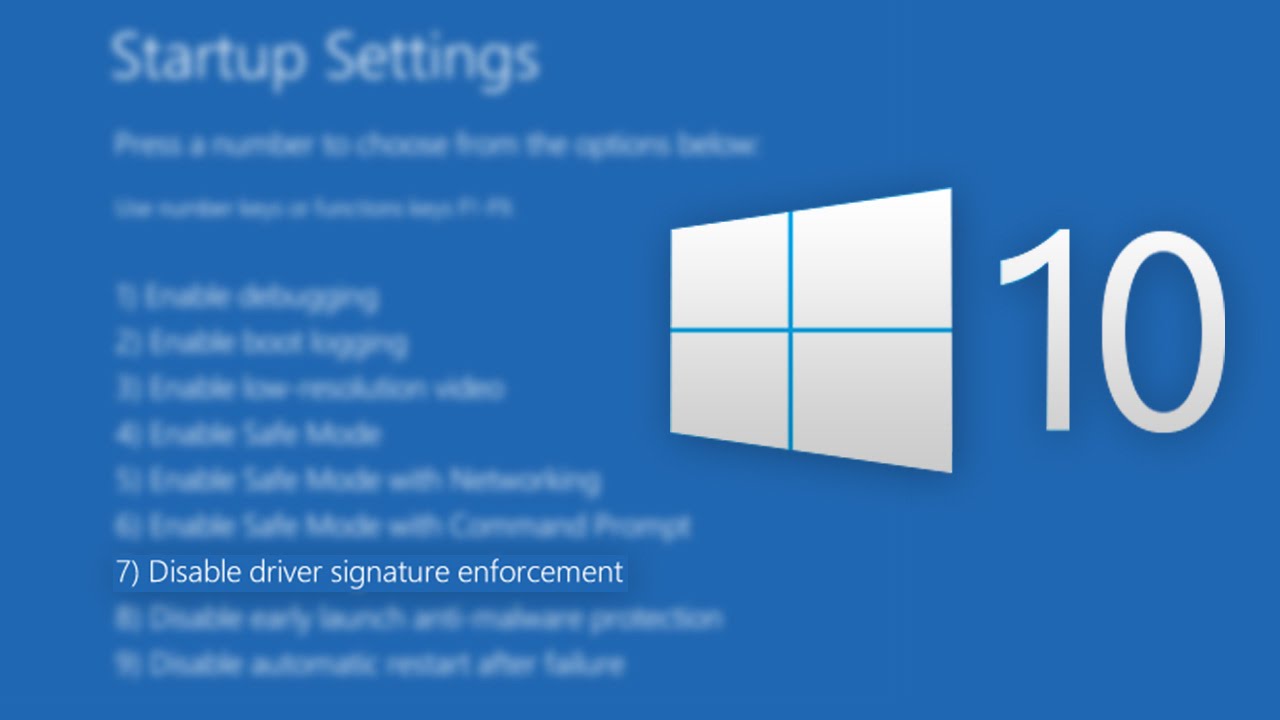
This driver wasn't designed to be compatible with newest Windows operation system versions and may work incorrectly. The supporting documents as prescribed by the clest manual are recorded and permanently filed by the employing department. Magagna, chief, housing and civil enforcement section, g street, 950 pennsylvania ave, n.w, washington, d.c. Xem mc 'Hng dn ti v' bit thêm cách x lý vn này. Step 3- On the Startup Settings screen, a list of the following options will be presented to you.Click on 7 or F7 key to find, and select disable driver signature enforcement feature. Step 2- Click on the Troubleshoot option, followed by Advanced options > Startup Settings & hit the Restart button again. Nu vn không ti c file, bn hãy xem li thit lp tng la trên máy tính ca mình. Step 1- Press and hold the Shift key & click on the Restart button.
#Driver signature enforcement overrider windows 10 download how to
DeprecationĭSEFix based on old Oracle VirtualBox driver which was created in 2008. How to Disable Windows Driver Signature Enforcement. Trng hp bn không th download Driver Signature Enforcement Overrider, hãy th tt phn mm qun lý ti file. It can be almost instanst, or take a hour, two or four etc. This doesn't mean instant PatchGuard response (BSOD) but will eventually lead to it when PatchGuard will be able to detect modification fact (doesn't really matter if you restore original state). Warning, starting from Windows 8.1 CI.DLL variables protected by Kernel Patch Protection (PatchGuard) as a generic data region. If you run DSEFix with "-e" parameter (without quotes) it will attempt to restore DSE controlling variable to default state. If you run DSEFix without parameters it will attempt to disable DSE in a way depending on the system version. Once the computer restarts, please do the following. Find it where it says 'Advanced Startup' and click Restart Now. Prior to Windows 8 it is ntoskrnl!g_CiEnabled - a boolean variable (0 disabled, 1 enabled) and starting from Windows 8 it is CI.DLL!g_CiOptions - combination of flags, where value of 6 is default options and value of 0 is equal to "no integrity checks". To fix that, please follow these steps to disable driver signature enforcement on your windows 10 machine. It uses WinNT/Turla VirtualBox kernel mode exploit technique to overwrite global system variable controlling DSE behavior, which itself located in kernel memory space.
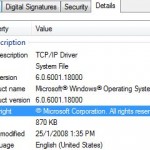
In order to build from source you need Microsoft Visual Studio 2013 U4 and later versions. Open a Command Prompt with admin privileges. Option 1: Disable Driver Signature Enforcement Completely.
#Driver signature enforcement overrider windows 10 download install
Today, we’ll show you 2 methods to disable Driver Signature Enforcement in Windows 10, 8, 7 (64-bit) so you can then install / load unsigned drivers without problems. Windows 8.1/10: warning, see PatchGuard note below.Īdministrative privilege is required. The problem is that many devices ship with unsigned drivers. DSEFix Windows 圆4 Driver Signature Enforcement Overriderįor more info see Defeating 圆4 Driver Signature Enforcement.


 0 kommentar(er)
0 kommentar(er)
